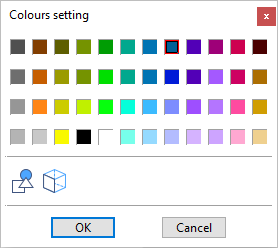Dimensions configuration - Dimension Update
These parameters allow you to manage the dimension update.
Note:
These settings can be performed both from the Global dimension parameters and from the Local dimension parameters dialogs.
Parameters
|
Work with associative dimension in 2D Drawing manager |
Activate this option to manage associative dimensions in 2D Drawing manager. |
|
Options |
Select the option to be applied to the associative dimensions in 2D Drawing manager:
|
|
Dimension text colour Non associative text colour |
Select the colour of the text of the Associative dimension and Non associative dimension from the displayed palette (
|
|
Work with associative dimension in 3D |
Activate this option to manage associative dimensions in 3D. |
|
Options |
Select the option to be applied to the associative dimensions in 3D:
|
|
Dimension text colour Non associative text colour |
Select the colour of the text of the dimension's text of associative and Non associative dimension from the displayed palette (
|
For further information...
- Dimensions configuration - General values
- Dimensions configuration - Arrow
- Dimensions configuration - Linear
- Dimensions configuration - Radial
- Dimensions configuration - Angular
- Dimensions configuration - Datum
- Dimensions configuration - Diametral in Section
- Dimensions configuration - Ordinate
- Dimensions configuration - Tolerance
- Dimensions configuration - Text
- Dimensions configuration - Text leader
- Dimensions configuration - Chamfer
- Dimensions configuration - Balloons
- Dimensions configuration - Note 3D
- Dimensions configuration - Extended circle dimension
- Dimensions configuration - Circle dimension
- Dimensions configuration - Point dimension
- Dimensions configuration - Extended balloons dimension
- Dimensions configuration - Table
- Dimensions configuration - Geometrical tolerances
- Dimensions configuration - Surface finish tolerances
- Dimensions configuration - Callout